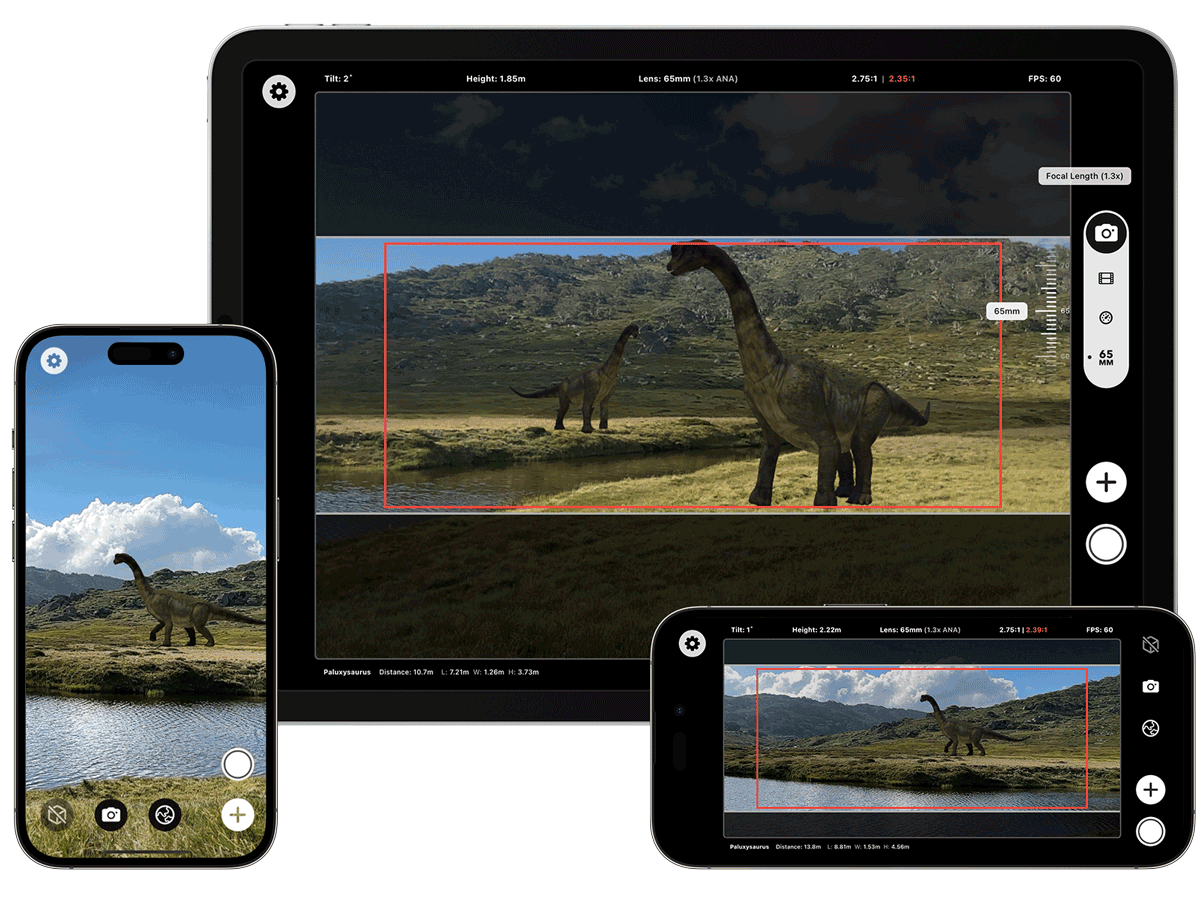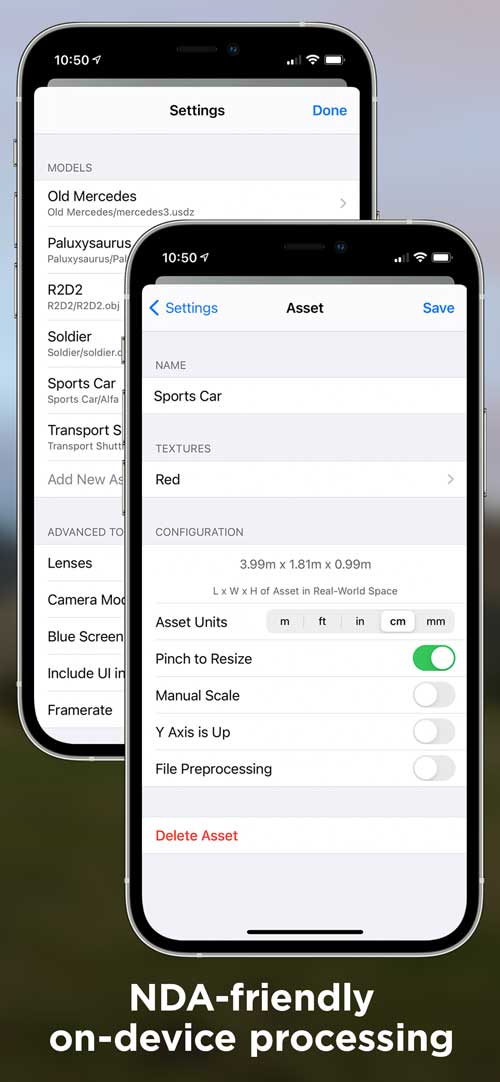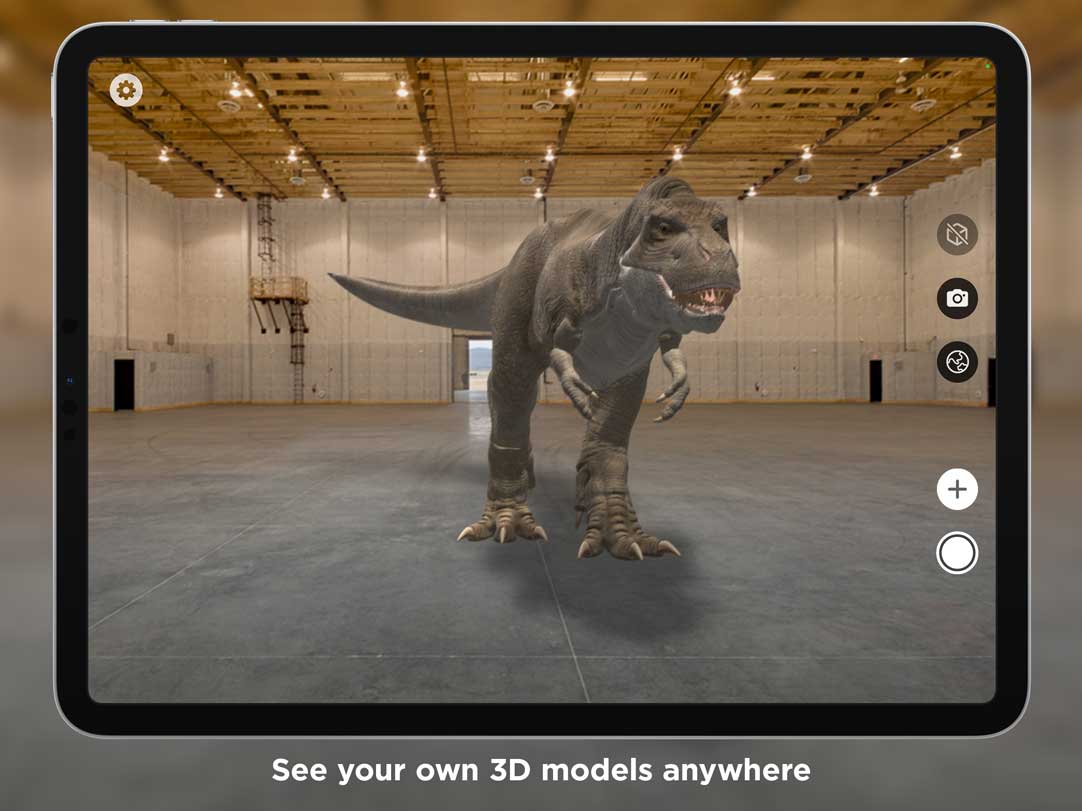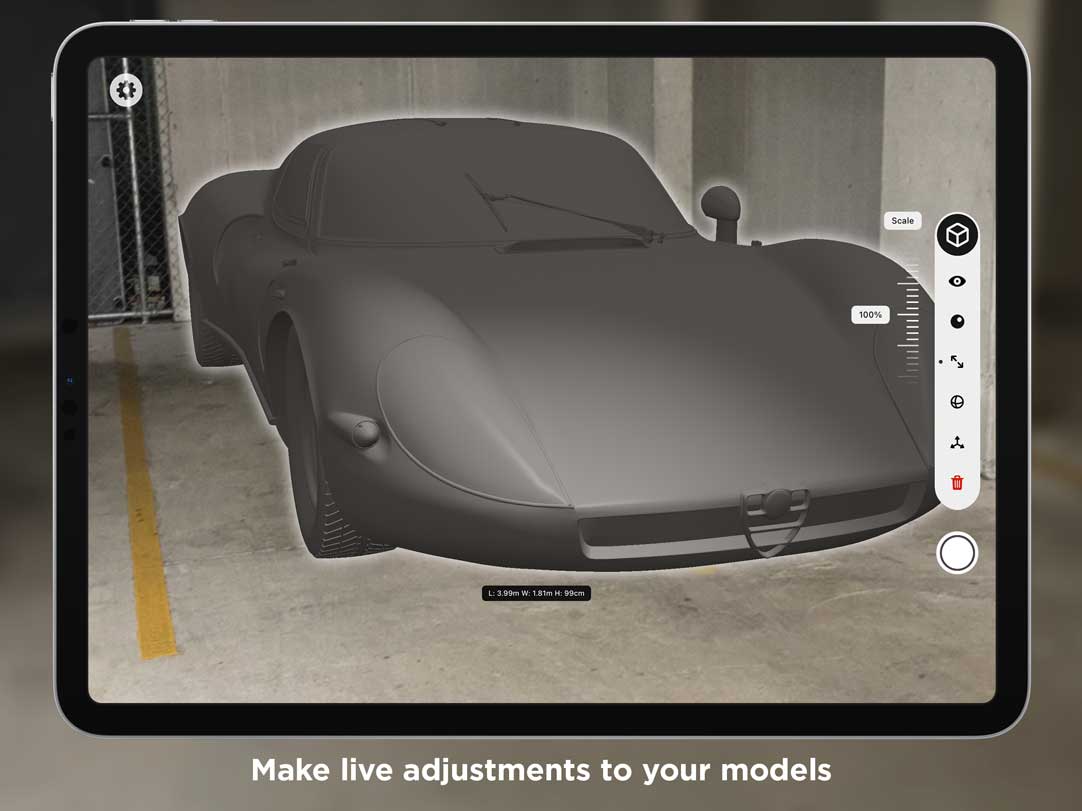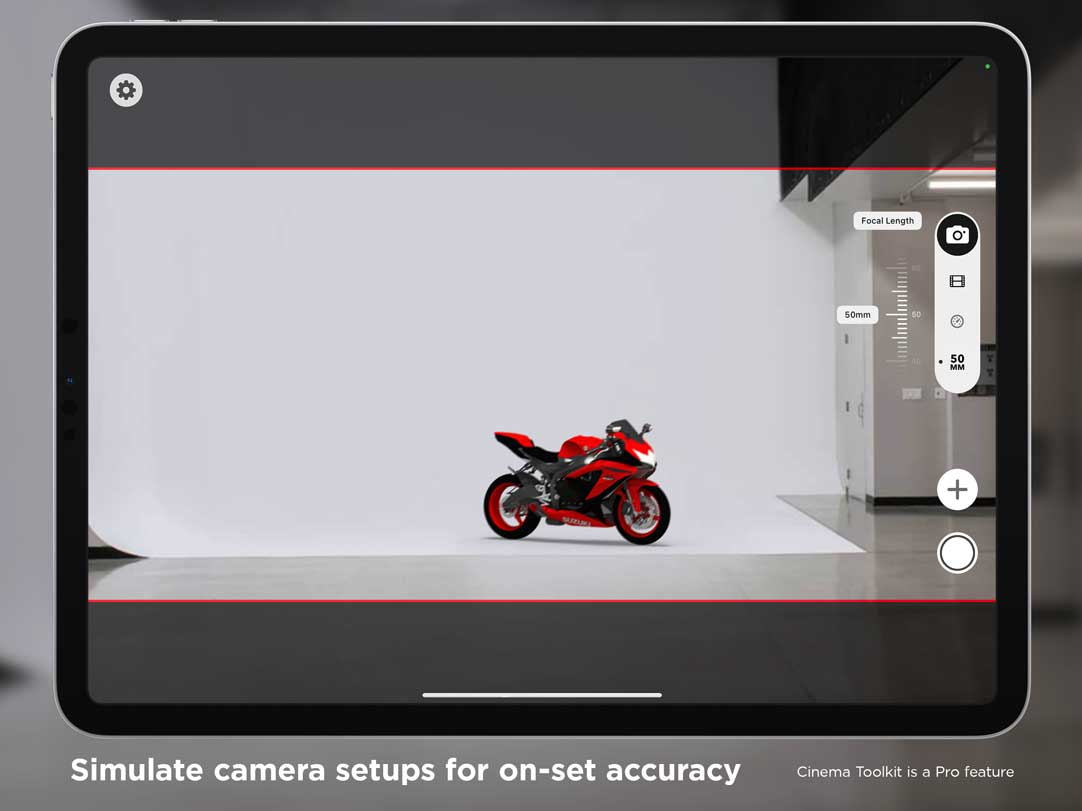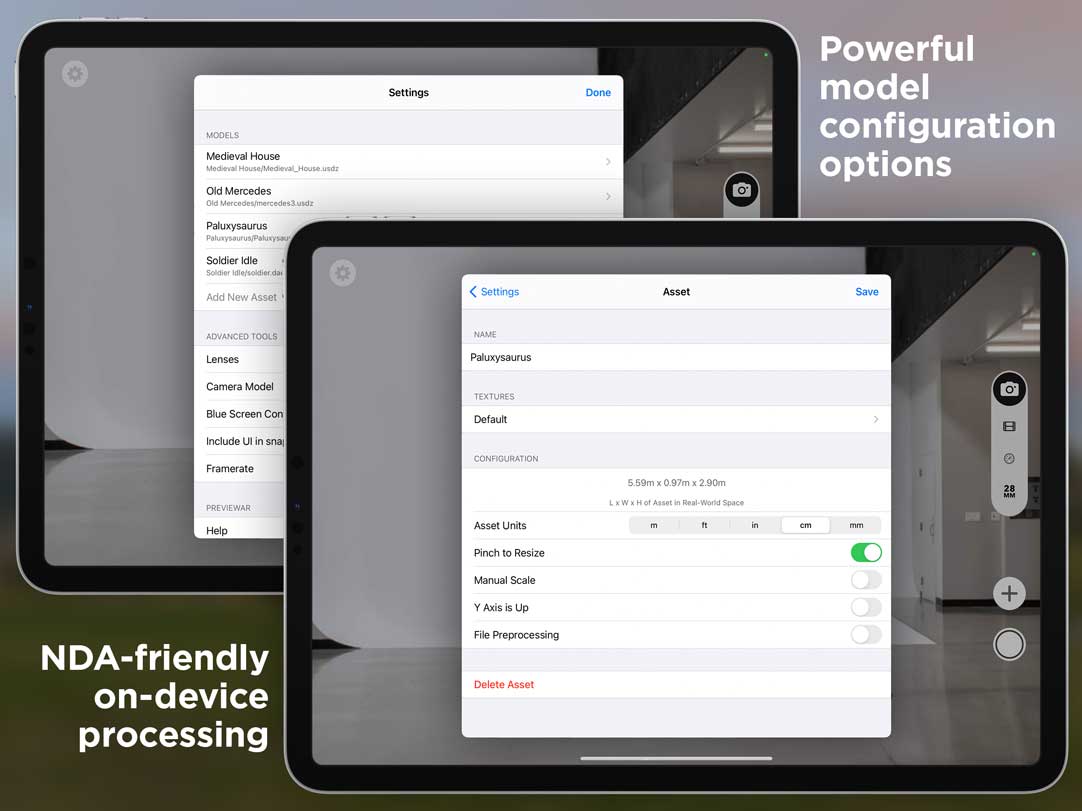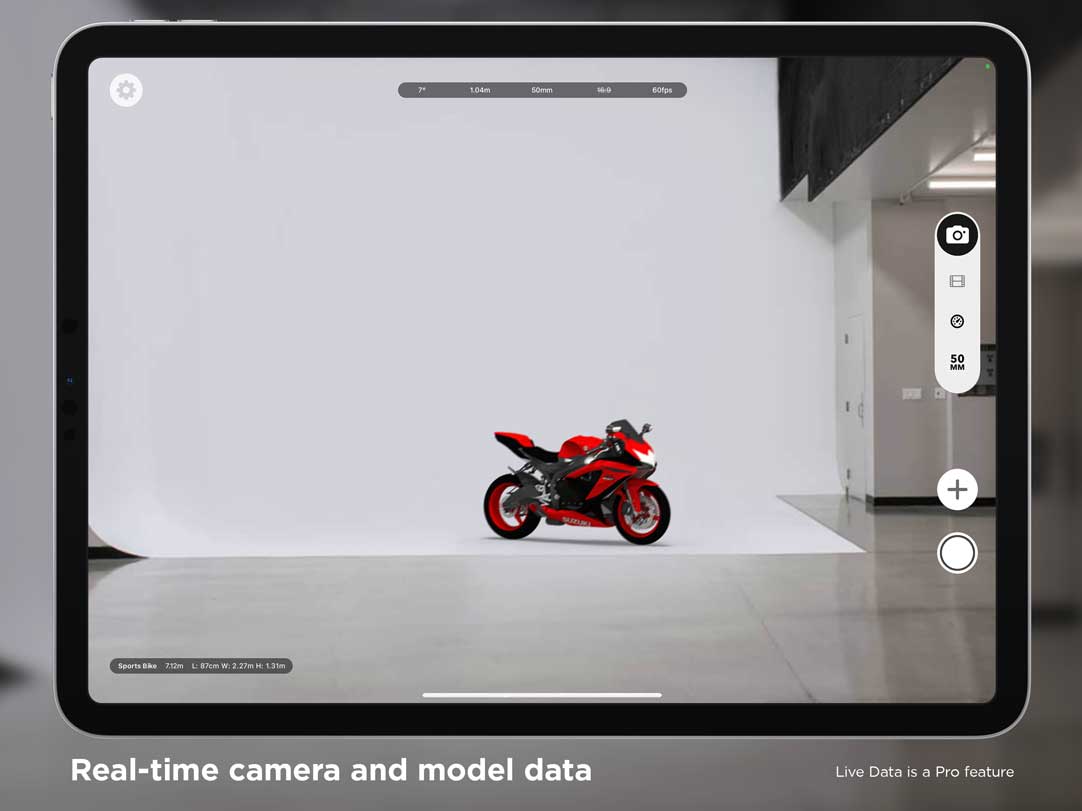Not a huge international studio, but still want industry-leading technology to enhance your production? Aimed at independent studios and creators, PreviewAR is an app being used by filmmakers worldwide, with a full suite of tools that offer the easiest way to view 3D characters and objects live on set with augmented reality, using technology you already have.
No other freely available technology can provide the innovative on set benefits of PreviewAR since 2017.
Made by filmmakers for filmmakers, PreviewAR's features include the ability to simulate camera lenses and sensor sizes, see distances and heights, and change lighting directions, putting proprietary apps in the shade and offering a very real, tangible set of results on set. It also supports a wide range of file formats, including:
OBJ
USDZ
DAE
FBX
3DS
There are an increasing number of ways that PreviewAR can be used throughout a variety of industries. Current uses include:
- Virtual Production Studio: Record animated or static assets in your scenes and cut together your own short-film or virtual production without needing an exhaustive post-production pipeline
- Location Scouting: Use the Cinema Camera emulation to quickly frame up shots at potential scene locations and snapshot all the details for review later
- On Set Reference & Approval: Display CG characters and elements on set for quick reference and client approval
- Production Design: Fast-track building and testing your sets for studio/soundstage visualisation with real-world scale AR and dynamic lighting options
- Quick Reviews: Easily inspect and review assets for custom VR/AR content without complicated review and publishing workflows